How to Sell My NFT?
Selling your NFTs on the PUR marketplace is simple and straightforward. Follow these steps to list your NFTs and manage received offers:
Step 1: Connect Your Wallet
Before you begin, ensure that your wallet is connected. If you haven't done this yet, follow the wallet connection guide on the "Wallet Connection" page.
Step 2: Access Your Profile
Once your wallet is connected, go to the "My Profile" page. You can access it by clicking on your wallet balance in the top right corner of the page.
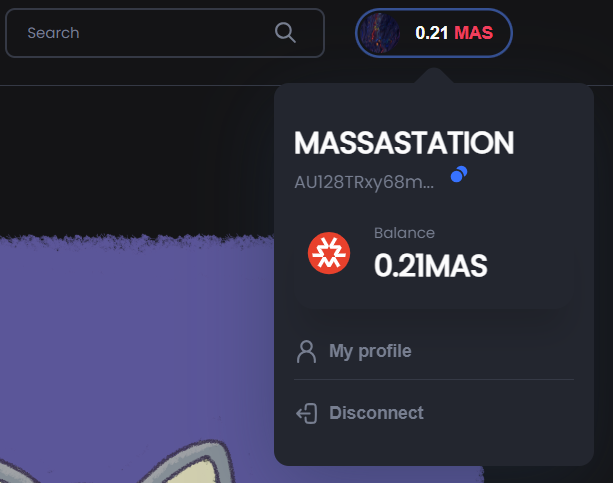
Step 3: Select an NFT to Sell
On the "My Profile" page, you will see all the NFTs you own displayed in your showcase. Select the NFT you want to put up for sale and click the "Sell" button.
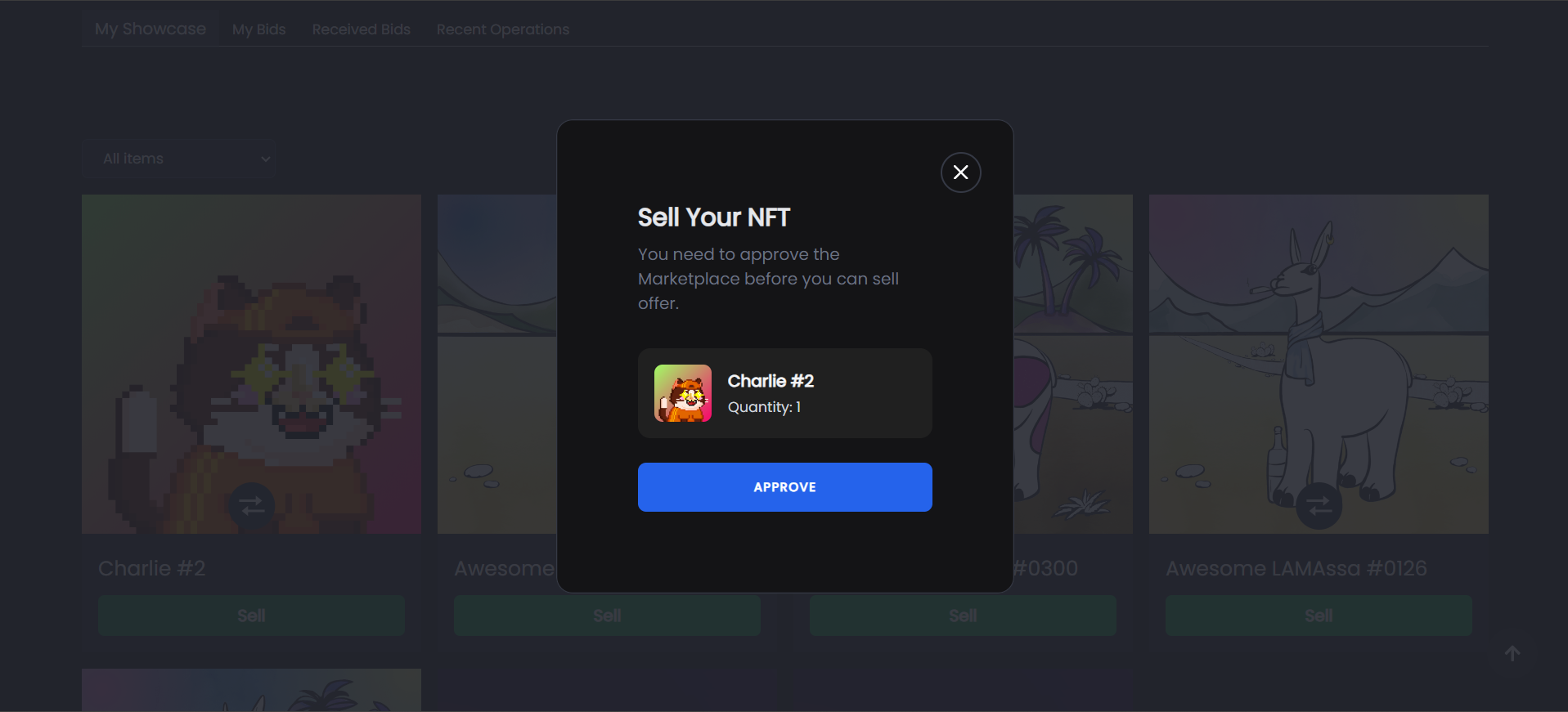
Step 4: Approve the Marketplace
Before listing your NFT for sale, you need to approve the marketplace to manage your sales offers. Follow the prompts to approve the marketplace.
Step 5: Set Your Sale Details
Once approved, you will see the sale screen:
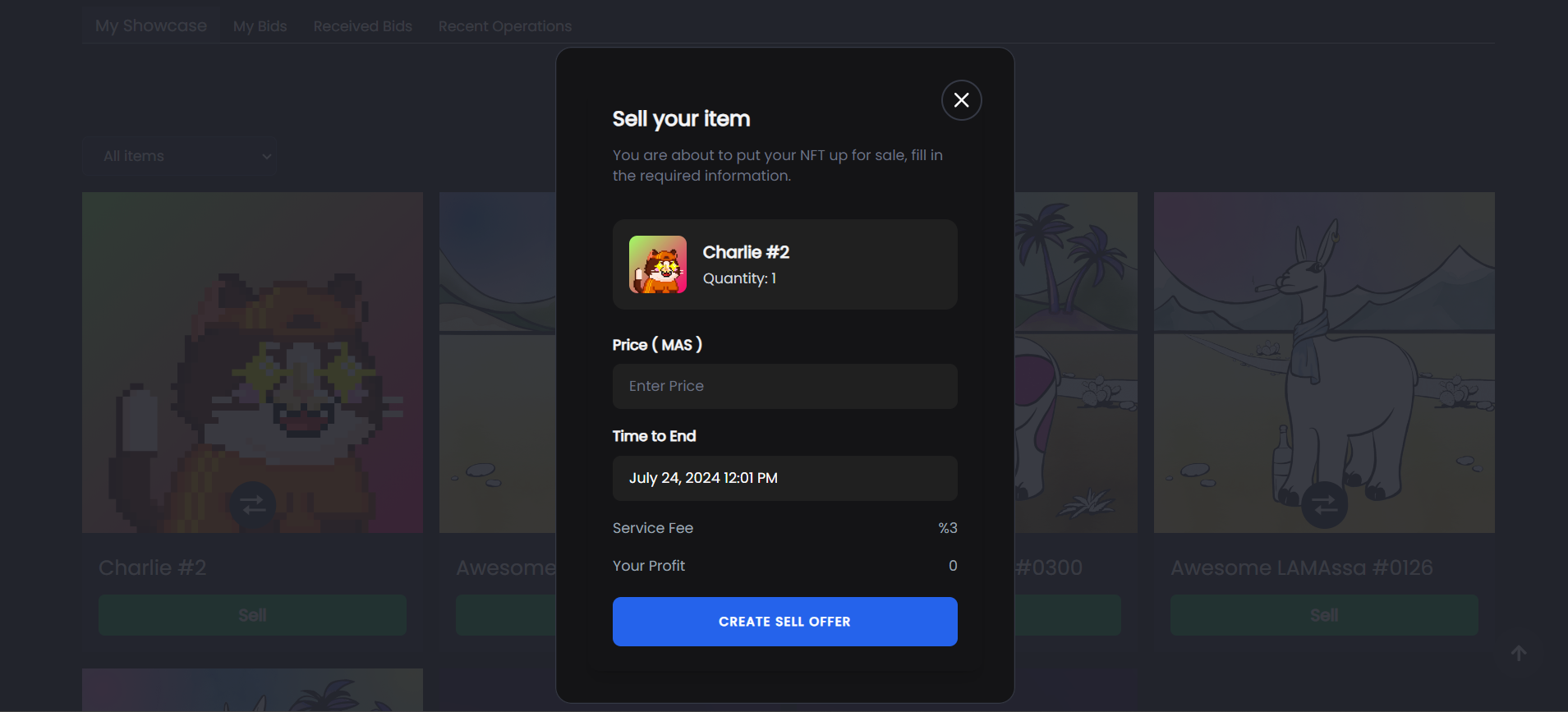
Enter the desired price for your NFT and set the expiration date for the offer. This ensures that the NFT can be sold directly at your specified price until the offer expires. When the offer expires, the NFT is automatically removed by Autonomous Smart Contracts.
Step 6: Confirm the Sale
After entering the sale details, confirm the operation with your wallet. Your NFT is now listed for sale and can be bought or bid on directly by other users.
Step 7: Remove the Sale Offer (Optional)
If you wish to remove your NFT from sale before the offer expires, click the "Remove Sell Offer" button.
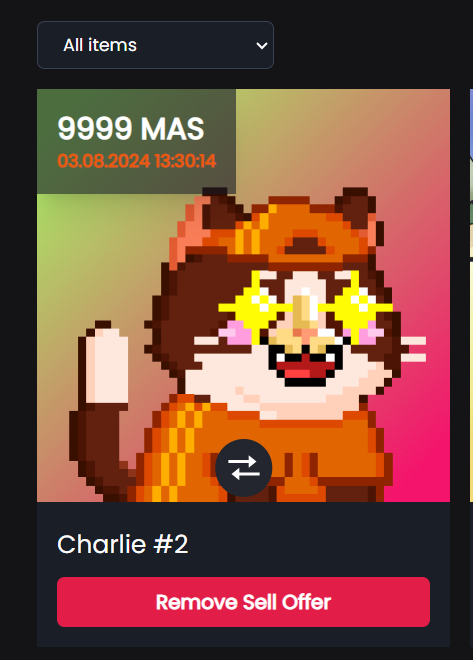
And that's it! Your NFT is now listed on the PUR marketplace, ready to be sold or receive bids.